Bongkar Password File Excel
- Tutorial ini dibuat berdasarkan pengalaman nyata. Penulis ceritanya dulu pernah buat program dengan macro VBA (Visual Basic Application) Excel. Program selesai dibuat terus VBA Excel nya penulis berikan proteksi dengan password. Beberapa tahun kemudian penulis ingin buka dan edit program macro VBA nya. Sial bener deh lupa tuh password nya #tepokjidat.
- 1 Install and Run Excel Password Recovery Tool. Download the program and run the executable file on your PC. Once the installation is finished, you will be able to see the main UI of this program. Click on 'Open' icon and select the Excel file from your computer's local drive.
Recover lost worksheet protection password in Excel with VBA code. Open your worksheet which has been protected before. Hold down the ALT + F11 keys, and it opens the Microsoft Visual Basic for Applications window. Click Insert Module, and paste the following code in the Module Window. VBA code: recover lost worksheet protection password.
Excel 2016-2007 keeps asking for a password to open the workbook, but you don’t know or forgot the password? Relax, this article will explain how to bypass password and sheet protection on Excel workbook to help you regain access to your Excel workbook/worksheet. We will also provide ways to unprotect Excel sheet so that rescue you from an editing restriction.
Part 1: How to bypass password to open workbook in Excel 2016-2007
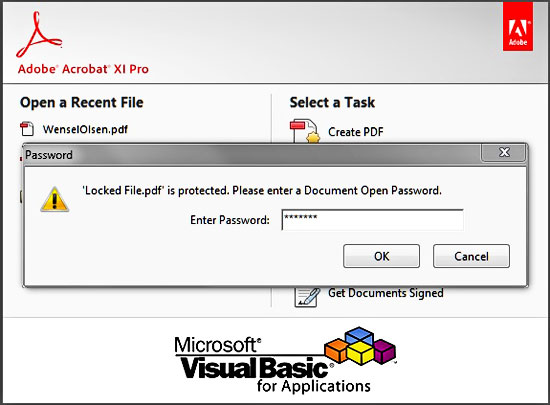
So far, there is no any available way you can directly bypass a lost/forgotten password to open an Office document/workbook. What you can do is to first reveal the password with the help of specialized third-party software tool and then open the workbook to remove the password so that next time you can bypass the password and directly open the Excel workbook.
Step 1: Reveal forgotten password to open Excel workbook
1. Download Excel Password Refixer software, install, and then launch it on your computer.
2. Adding the password protected Excel workbook file path into the software by clicking the Open button and then browsing for the target Excel file.
3. Select one attack type and configure relevant password attack parameters.
Password File Oracle
To speed up the password recovery process, see Dictionary and Mask attack settings for more information. The tricks of how to perform a high-performance password recovery can help better configure the settings.
4. Click Start to start discovering password.
5. Once password is revealed on the dialog, click Copy followed by Open.
Then paste the password to open your Excel workbook.

Buka Password File Excel
Step 2: Remove password on Excel file
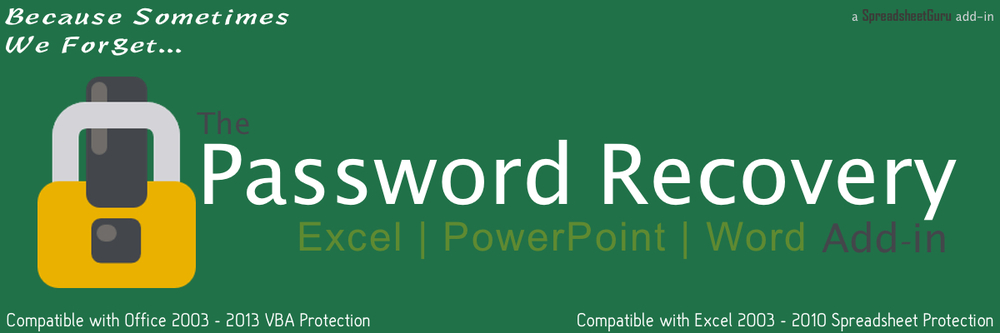
1. Click File > Info, and then click Protect Workbook > Encrypt with Password.
2. Delete the contents under password box, click OK.
3. Press Ctrl + S to save the workbook.
Now, you've effectively removed password from Excel file, and it becomes an accessible file.
Part 2: How to bypass sheet protection in Excel 2016-2007
When the sheet is simply protected without password set, just need to click on Unprotect Sheet button under the Review tab and you can successfully unprotect the Excel spreadsheet without password required.
However, when the sheet is protected with password set, but you don’t know the password, you need to bypass the Excel sheet protection by the following steps.
Step 1: Change the Excel file name extension from .xlsx to .zip. Click Yes when prompted with a warning dialog.
Step 2: Open the .zip file. Then, go to the folder xl > worksheets, there you can see a sheet1.xml file.
Step 3: Open the sheet1.xml file with a text file such as WordPad or Notepad.
Then press Ctrl + F to bring up Find dialog, type sheetprotection in the Find what box and then click Find Next. It will find and highlight the sheetProtection string. Delete the entire element that starts from '<sheetProtection' and ends with '/>'.
Step 4: After that, press Ctrl + S to save this change on sheet1.xml file, and then close it.
Step 5: Click Update Zip file with changes when prompted.
Step 6: Change the file name extension .zip back to .xlsx. At this point, you’ve successfully bypassed the Excel sheet protection. Open the .xlsx workbook, you'll find sheet protection was removed and you can make changes to the cells or sheet.
Tips: If you think the above steps are cumbersome and difficult for you, you can utilize Workbook Protection Refixer to remove all protection from Excel Sheets and Workbooks in seconds.
Related Articles
- How to Bypass Word Open Password and Edit Password
- How to Bypass MDB/ACCDB Password on Access Database 2010-2016
- How to Remove Restrict Editing in Word/Excel without Password
Free corrupt Word 2007 DOCX, Excel2007 XLSX, PowerPoint 2007 PPTX, Open Office Writer, Open Office Calc & Open Office Impress data/text salvage service. Upload your corrupt Office 2007 or Open Office file and get back the original data or text so it. ...
- Corrupt Office 2007-OO TextExtractor
- S2 Services
- Freeware (Free)
- 10 Kb
- WinXP, Windows2000, Windows2003, Windows Tablet PC Edition 2005, Windows Media Center Edition 2005, Windows Vista, Unix, Linux, Linux Gnome, Linux GPL, Linux Open, OS, 2, OS, 2 Warp, OS, 2 Warp 4, Mac OS X 10.2, Mac OS X 10.3, Mac OS X 10.4, Mac OS X 10.5, BEOS
This program will extract and convert to CSV format worksheets from even damaged or corrupted Excel2007 xlsx format files.It succeeds at doing so where Excel2007 itself fails to salvage data. It can also be simply used as a viewer of the. ...
- corrupt-excel2csv-1.0.zip
- S2 Services
- Freeware (Free)
- Windows2000, WinXP, Windows2003,Windows Vista
Pass MCAS exam 77-602 in first attempt. 150 questions with detailed explanation and 92 study notes. 77-602 - Using Microsoft Office Excel2007 study notes, articles and mock test. 99% pass rate, 100% money back guarantee. Based on latest. ...
- M77-602.exe
- uCertify
- Shareware ($64.99)
- 10 Kb
- Win98, WinME, WinNT 4.x, WinXP, Windows2000, Windows2003, Windows Media Cen
ExcelPassword Recovery Key finds passwords for MS Excel files (.xls). Whenever an important spreadsheet becomes inaccessible or uneditable because of a lost passwordExcel Key is an easy and fast solution saving your time and data. Excel Key works. ...
- Excel Password Recovery Key
- Passware
- Shareware ($45.00)
- 875 Kb
- Windows XP, 2000, 98, Me, NT
Free Word / ExcelPassword Recovery Wizard offers the same functionality and performance as expensive commercial Word password / Excelpassword software, but is a completely free download. Unlike other supposedly 'free' downloads, it is a full. ...
- Free Word Excel PasswordWizard
- freewordexcelpassword
- Freeware (Free)
- 236 Kb
- Windows XP, 2000, 98, Me, NT
Find and remove duplicates or unique records from Microsoft Excel lists or tables. Search for duplicates in one range or compare two lists with different number of columns, choose columns for comparison. Excel2007, 2003, 2002, 2000 supported.
- duplicate-remover-excel.zip
- Add-in Express Ltd.
- Shareware ($29.95)
- 2.8 Mb
- Win98, WinME, WinXP, Windows2000, Windows2003, Windows Vista
A powerful and easy-to-use add-in for showing the classic menus and toolbars of Microsoft Office 2003 on Ribbon of Microsoft Office 2007. Supports all languages that are supported by Office 2007 including: English,French,German,Japanese and more.
- office-classic-menu-trial.zip
- ACCM Software
- Shareware ($24.95)
- 596 Kb
- WinNT 3.x, WinNT 4.x, WinXP, Windows2000, Windows2003, Windows Vista
eRepair Excel is a powerfull tool for recovering corrupted Microsoft Excel files. The program extracts information from corrupted and unreadable Microsoft Excel files and exports the data to a new Excel file.
- eRepairExcelInstall.exe
- Recovery Toolbox, Inc.
- Shareware ($27.00)
- 858 Kb
- Win98, WinNT 3.x, WinNT 4.x, WinXP, Windows2000, Windows2003, Windows Vista
TBarCode Office is a barcode add-in for Microsoft Office Word and Excel. Create barcode lists, barcode documents and barcode serial letters in seconds. All bar codes are pre-configured according to industry standards;. ...
- TBarCodeOffice.exe
- TEC-IT DatenverarbeitungGmbH
- Demo ($110.00)
- 12.79 Mb
- WinXP, WinVista, WinVista x64, Win7 x32, Win7 x64, Windows2003, WinServer, Windows Vista
.NET Excel Component - Nasosoft Excel v3.7 is a rich feature Excel control for C#/VB.NET to enable your application to read/write Exccel files. It supports Excel 95-2003 format (.xls) and Excel2007 format (.xlsx). Using Nasosoft Excel .NET. ...
- Nasosoft.NET.Components.msi
- Nasosoft Ltd.
- Shareware ($149.00)
- 9.77 Mb
- Windows2000, WinXP, Windows2003, Windows Vista
MS Excel Repair Free is a great tool for recovering data from damaged Excel worksheets which will no longer open. It is an ideal alternative to the expensive recovery methods that come with professional data recover services. The program is easy to. ...
- MSExcelRepairFreeInstall.exe
- Excel Repair Software, Inc.
- Freeware (Free)
- 1.18 Mb
- WinXP, WinVista, WinVista x64, Win7 x32, Win7 x64, Win2000, Windows2000, Windows2003, WinServer,Windows Vista, Win98, WinME, WinNT 4.x, Win95, Windows Tablet PC Edition 2005, Windows Media Center Edition 2005
Excel Recovery Free is a full-featured program for repairing damaged and corrupted Microsoft Excel spreadsheet documents and restoring any data which has been lost due to damage to the file. Data can be lost or become corrupted due to a number of. ...
- ExcelRecoveryFreeInstall.exe
- Excel Recovery Software,Inc.
- Freeware (Free)
- 1.18 Mb
- WinXP, WinVista, WinVista x64, Win7 x32, Win7 x64, Win2000, Windows2000, Windows2003, WinServer,Windows Vista, Win98, WinME, WinNT 4.x, Win95, Windows Tablet PC Edition 2005, Windows Media Center Edition 2005
Related:Bongkar Password Acces - Bongkar Password Gmail